Introduction
NodeMCU Development Board is based on the ESP8266 system on chip which combines the feature of Wi-Fi and microcontroller to satisfy the need for prototyping IoT applications within less time and with few lines of Lua Scripts.
Wi-Fi is a wireless LAN technology used for short distant wireless networking applications. It is based on IEEE 802.11standards.
NodeMCU firmware provides Event-driven APIs for network applications. NodeMCU wi-fi networking can be used to connect, fetch, or upload data to the internet.
NodeMCU Wi-Fi subsystem is running in background tasks periodically. If any function takes more than 15 milliseconds, it may cause the wi-fi subsystem to crash. To handle such functionalities NodeMCU has its APIs through which we can control this subsystem.
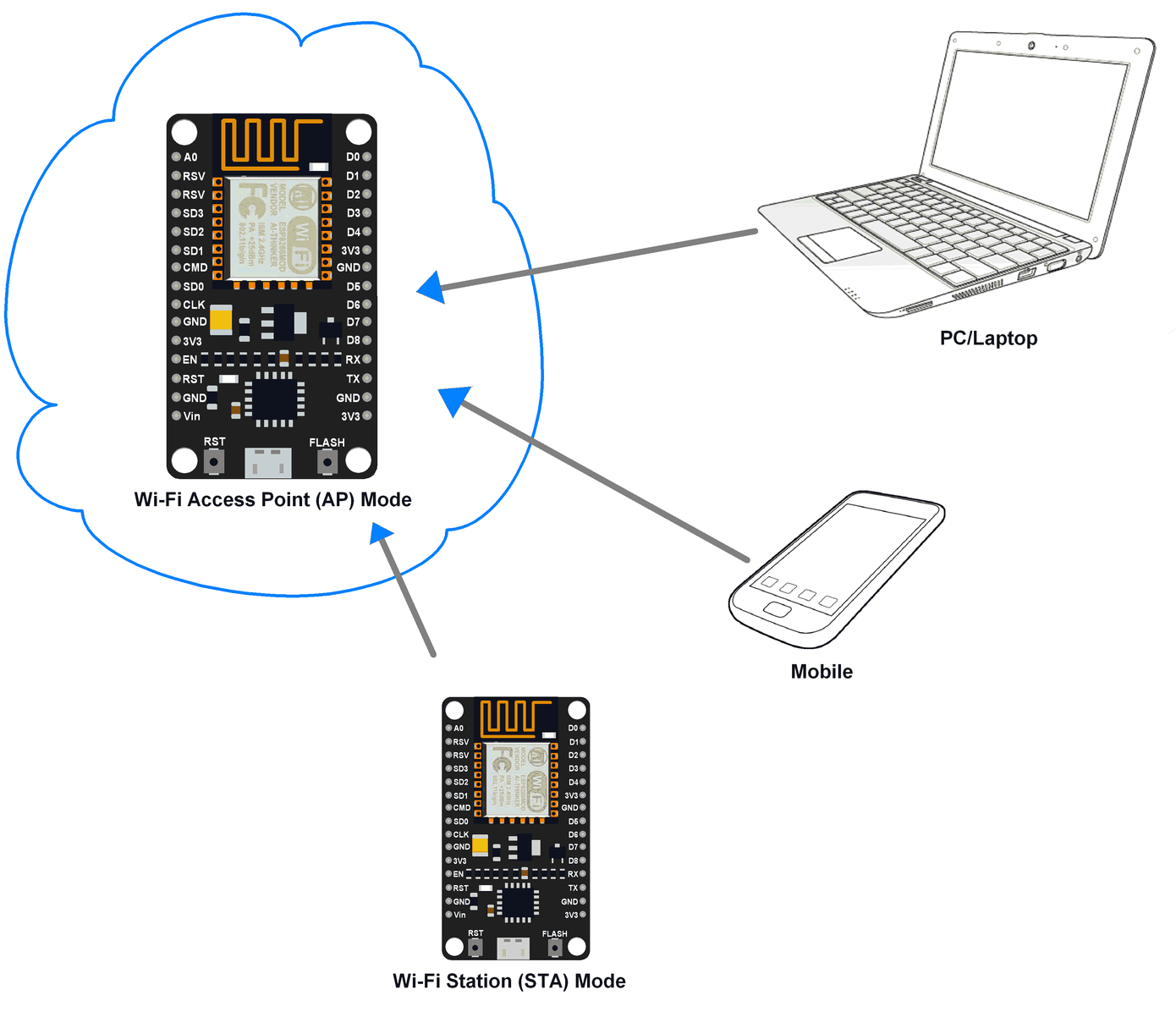
NodeMCU Wi-Fi Station and Access Point Mode
NodeMCU has four Wi-Fi modes as,
Station (STA) Mode:
In this mode, NodeMCU joins the existing networks. The NodeMCU connects the existing wi-fi router. This provides internet access to the NodeMCU through the wi-fi router.
Access Point (AP) Mode:
In this mode, NodeMCU creates its own network and others can join this network. Here it has a local IP address with which other devices can connect to it. NodeMCU assigns the next available IPs to the other devices.
Station + Access Point (BOTH) Mode:
This is the mode, where it creates its own network while at the same time being joined to another existing network.
Wi-Fi OFF Mode:
In this mode, wi-fi remains OFF.
As shown in the above figure NodeMCU (AP mode) creates Wireless LAN to which other wi-fi enabled devices like PC/Laptop, smart mobile phones, NodeMCU (STA mode), etc. can connect. NodeMCU (AP mode) assigns a local IP address to each device connected to it.
NodeMCU Wi-Fi functions
Let’s see the functions that can be used to control Wi-Fi operations.
wifi.setmode()
This function is used to configure the Wi-Fi mode to use. NodeMCU can run in one of four below Wi-Fi modes:
- Station mode
- Access point (AP) mode
- Station + AP mode
- WiFi off
When using the combined Station + AP mode, the same channel will be used for both networks as the radio can only listen to a single channel.
Note WiFi configuration will be retained until changed, even if the device is turned off.
Syntax: wifi.setmode(mode[, save])
Parameters:
Mode: wifi.STATION: station mode
wifi.SOFTAP: Access point mode. Unless you change the value, the NodeMCU device will be given a local IP address of 192.168.4.1 and assign your computer the next available IP address, such as 192.168.4.2.
wifi.STATIONAP: both wifi.STATION and wifi.SOFTAP mode. It allows you to create a local WiFi connection and connect to another WiFi router.
wifi.NULLMODE: changing WiFi mode to NULL_MODE will put wifi into a low power state similar to MODEM_SLEEP, provided wifi.nullmodesleep(false) has not been called.
Save: Choose whether to save wifi mode to flash or not. If true, then the configuration will be retained even after the power cycle/reset (Default). If false, then the configuration will not be retained after the power cycle/reset.
Returns: current mode after setup
Example:
wifi.setmode(wifi.STATION)
wifi.sta.config()
This function sets the WiFi station configuration.
Syntax: wifi.sta.config(station_config)
Parameters:
station_config: a table containing configuration data for station
ssid: SSID string which is less than 32 bytes.pwd: password string which is 0-64. An empty string indicates an open WiFi access point.auto:trueto enable auto-connect and connect to access point, hence with auto-enable there's no need to callwifi.sta.connect().falseto disable auto-connect and remain disconnected from the access point. defaults to true.bssid: BSSID string that contains the MAC address of the access point (optional). You can set BSSID if you have multiple access points with the same SSID.
e.g. "DE:A1:A6:52:F1:ED"
save: Save station configuration to flash. Iftrue, then the configuration will be retained even after the power cycle/reset (Default). Iffalse, then the configuration will not be retained after the power cycle/reset.Event callbackswill only be available ifWIFI_SDK_EVENT_MONITOR_ENABLEis uncommented inuser_config.h
note: To ensure all station events are handled at boot time, all relevant callbacks must be registered as early as possible in init.lua with either wifi.sta.config() or wifi.eventmon.register().
connected_cb: Callback to execute when the station is connected to an access point. (Optional)
Items returned:
SSID: SSID of the access point. (format: string)
BSSID: BSSID of the access point. (format: string)
channel: The channel the access point is on. (format: number)
disconnected_cb: Callback to execute when the station is disconnected from an access point. (Optional)
Items returned:
SSID: SSID of the access point. (format: string)
BSSID: BSSID of the access point. (format: string)
REASON: See wifi.eventmon.reason below. (format: number)
authmode_change_cb: Callback to execute when the access point has changed authorization mode. (Optional)
Items returned:
old_auth_mode: Old wifi authorization mode. (format: number)
new_auth_mode: New wifi authorization mode. (format: number)
got_ip_cb: Callback to execute when the station received an IP address from the access point. (Optional)
Items returned:
IP: The IP address assigned to the station. (format: string)
netmask: Subnet mask. (format: string)
gateway: The IP address of the access point the station is connected to. (format: string)
dhcp_timeout_cb: Station DHCP request has timed out. (Optional)
The blank table is returned.
Returns: it returns truefor success or false for failure.
Example:
station_cfg={}
station_cfg.ssid="AccessPointA"
station_cfg.pwd="password"
wifi.sta.config(station_cfg)
wifi.sta.connect()
This function is used to connect to the configured AP in station mode. This function needs to called, only if auto-connect was disabled in wifi.sta.config().
Syntax: wifi.sta.connect([connected_cb])
Parameters:
connected_cb: Callback to execute when the station is connected to an access point. (Optional)
Items returned in the table:
SSID: SSID of the access point. (format: string)
BSSID: BSSID of the access point. (format: string)
channel: The channel the access point is on. (format: number)
Returns: null
wifi.sta.autoconnect()
This auto connects to AP in station mode.
Syntax: wifi.sta.autoconnect(auto)
Parameters:
auto: set 0 to disable auto-connecting and 1 to enable auto-connecting
Returns: null
Example:
wifi.sta.autoconnect(1)
wifi.suspend()
This function is used to suspend Wifi to reduce current consumption.
Syntax: wifi.suspend({duration[, suspend_cb, resume_cb, preserve_mode]})
Parameters:
duration: Suspend duration in microseconds(μs). If a suspend duration is 0 specified, the suspension will be indefinite (Range: 0 or 50000 - 268435454 μs (0:4:28.000454))
suspend_cb: Callback to execute when WiFi is suspended. (Optional)
resume_cb: Callback to execute when WiFi wakes from suspension. (Optional)
preserve_mode: preserve current WiFi mode through node sleep. (Optional, Default: true). If true, Station and Station + AP modes will automatically reconnect to previously configured Access Point when NodeMCU resumes.If false, then it discards WiFi mode and NodeMCU goes in wifi.NULL_MODE. WiFi mode will be restored to the original mode on restart.
Returns:
suspend_state if no parameters are provided, the current WiFi suspension state will be returned
States:
0 WiFi is awake.
1 WiFi suspension is pending. (Waiting for the idle task)
2 WiFi is suspended.
wifi.sta.gethostname()
Use to get the current station hostname.
Syntax: wifi.sta.gethostname()
Returns: currently configured hostname
Example:
print("Current hostname is: \""..wifi.sta.gethostname().."\"")
wifi.sta.getip()
Use to get an IP address, netmask, and gateway address in station mode.
Syntax: wifi.sta.getip()
Returns: It returns IP address, netmask, gateway address as string, e.g. "192.168.0.111". Returns nil if IP = "0.0.0.0".
Example:
print(wifi.sta.getip())
wifi.ap.config()
This function sets SSID and password in AP mode. Make the password at least 8 characters long! If you don't it will default to no password and not set the SSID! It will still work as an access point but use a default SSID like e.g. NODE_9997C3.
Syntax: wifi.ap.config(cfg)
Parameters:
cfg: table to hold configurationssid: wi-fi SSID chars 1-32pwd: wi-fi password chars 8-64auth: authentication method,
one of wifi.OPEN (default), wifi.WPA_PSK, wifi.WPA2_PSK, wifi.WPA_WPA2_PSK
channel: channel number 1-14 default = 6hidden: false = not hidden, true = hidden, default = falsemax: maximum number of connections 1-4 default=4beacon: beacon interval time in range 100-60000, default = 100save: save the configuration to flash. true configuration will be retained through the power cycle (Default). the false configuration will not be retained through the power cycle.Event callbackswill only be available ifWIFI_SDK_EVENT_MONITOR_ENABLEis uncommented inuser_config.h
note: To ensure all SoftAP events are handled at boot time, all relevant callbacks must be registered as early as possible in init.lua with either wifi.ap.config() or wifi.eventmon.register().
staconnected_cb: Callback executed when a new client has connected to the access point. (Optional)
Items returned:
MAC: MAC address of the client that has connected.
AID: SDK provides no details concerning this return value.
stadisconnected_cb: Callback executed when a client has disconnected from the access point. (Optional)
Items returned:
MAC: MAC address of the client that has disconnected.
AID: SDK provides no details concerning this return value.
probereq_cb: Callback executed when a probe request was received. (Optional)
Items returned:
MAC: MAC address of the client that is probing the access point.
RSSI: Received Signal Strength Indicator of the client.
Returns: true if Success else false for Failure.
Example:
cfg={}
cfg.ssid="myssid"
cfg.pwd="mypassword"
wifi.ap.config(cfg)
wifi.ap.setip()
This function sets IP address, netmask, and gateway address in AP mode.
Syntax: wifi.ap.setip(cfg)
Parameters:
cfg: the table contains the IP address, netmask, and gateway
Returns: true if successful, false otherwise
Example:
cfg =
{
ip="192.168.1.1",
netmask="255.255.255.0",
gateway="192.168.1.1"
}
wifi.ap.setip(cfg)
wifi.ap.setmac()
This function sets the MAC address in AP mode.
Syntax: wifi.ap.setmac(mac)
Parameters:
mac: MAC address in byte string, for example, "AC-1D-1C-B1-0B-22"
Returns: true if success, false otherwise
Example:
print(wifi.ap.setmac("AC-1D-1C-B1-0B-22"))
There are many API functions through which we can use the wi-fi events functionality for different applications. Refer NodeMCU Wi-Fi document for more functions and their syntax.
Components Used |
||
|---|---|---|
| NodeMCU NodeMCUNodeMCU |
X 1 | |
| ESP12F ESP12E |
X 1 | |