Introduction
LCDs (Liquid Crystal Displays) are used for displaying status or parameters in embedded systems.
LCD 16x2 is a 16 pin device which has 8 data pins (D0-D7) and 3 control pins (RS, RW, EN). The remaining 5 pins are for supply and backlight for the LCD.
The control pins help us configure the LCD in command mode or data mode. They also help configure read mode or write mode and also when to read or write.
LCD 16x2 can be used in 4-bit mode or 8-bit mode depending on the requirement of the application. In order to use it we need to send certain commands to the LCD in command mode and once the LCD is configured according to our need, we can send the required data in data mode.
For more information about LCD 16x2 and how to use it, refer to the topic LCD 16x2 display module in the sensors and modules section.

Connection Diagram LCD16x2 to PIC18F4550
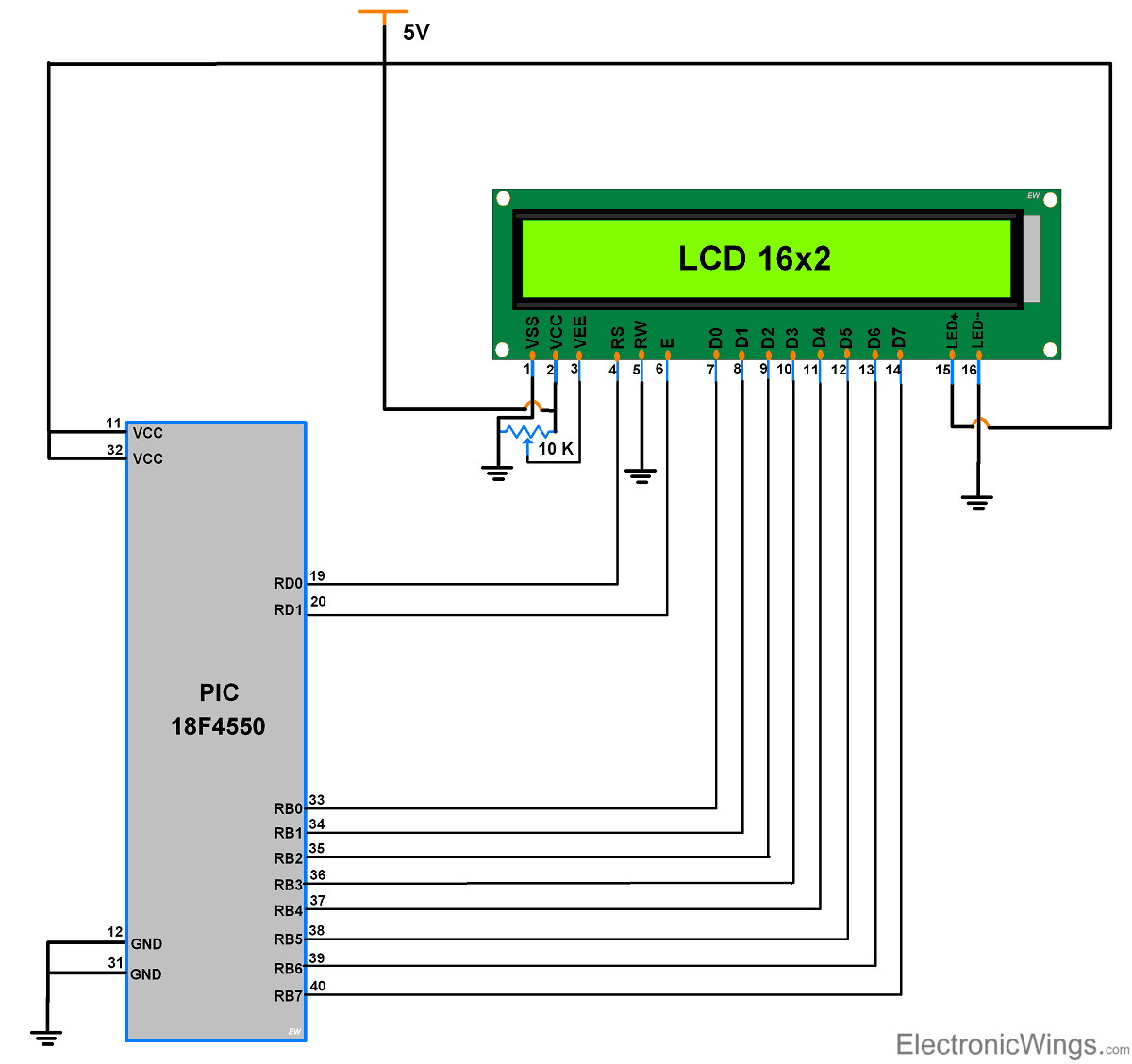
Example 1
Here let’s display custom characters along with their name on 16x2 LCD using PIC18F4550.
There are 5 different custom characters shown on LCD16x2.
Suppose, we decide to put “Pi” shape custom character at pattern number 1 then to store them in CGRAM following function is used.
void LCD_Custom_Char (unsigned char loc, unsigned char *msg)
{
unsigned char i;
if(loc<8)
{
LCD_Command (0x40 + (loc*8)); /* Command 0x40 and onwards forces the device to point CGRAM address */
for(i=0;i<8;i++) /* Write 8 byte for generation of 1 character */
LCD_Char(msg[i]);
}
}The above function will be used to store the custom characters in CGRAM.
Display Custom Characters
After storing all custom characters in CGRAM, we can display it on LCD16x2.
To display custom characters, simply provide custom character number (from 0 to 7) as a data to LCD16x2.
Program
/*
* Interfacing 16x2 LCD with PIC18F4550 to display Custom Character
* http://www.electronicwings.com
*/
#include <pic18f4550.h>
#include "Configuration_Header_File.h" /* Header file where some configuration bits need to be set */
#define RS LATD0 /*PORTD 0 pin is used for Register Select*/
#define EN LATD1 /*PORTD 1 pin is used for Enable*/
#define ldata LATB /*PORTB is used for transmitting data to LCD*/
void LCD_Init();
void LCD_Command(char );
void LCD_Char(char x);
void LCD_String(const char *);
void LCD_String_xy(char ,char ,const char*);
void LCD_Clear();
void MSdelay(unsigned int );
void LCD_Custom_Char(unsigned char,unsigned char*);
unsigned char character1[8] = {0x00, 0x1f, 0x0a, 0x0a, 0x0a, 0x0a, 0x09, 0x00}; /* Value for Pi */
unsigned char character2[8] = {0x11, 0x19, 0x1d, 0x1f, 0x1d, 0x19, 0x11, 0x00}; /* Value for Diode */
unsigned char character3[8] = {0x12, 0x14, 0x18, 0x10, 0x18, 0x15, 0x13, 0x17}; /* Value for Transistor */
unsigned char character4[8] = {0x0a, 0x0a, 0x0a, 0x1b, 0x0a, 0x0a, 0x0a,0x00}; /* Value for Capacitor */
unsigned char character5[8] = {0x00, 0x0e, 0x011, 0x11, 0x11, 0x0a, 0x1B, 0x00}; /* Value for Ohm */
/*****************************Main Program*******************************/
void main(void)
{
char i;
OSCCON=0x72; /*Use Internal Oscillator with Frequency 8MHZ*/
LCD_Init(); /*Initialize LCD*/
LCD_String_xy(1,0,"Pi D T C ohm"); /*Display string for respective symbol*/
LCD_Custom_Char(0,character1); /*Write custom character to CGRAM 0x00 memory location*/
LCD_Custom_Char(1,character2); /*Write custom character to CGRAM 0x01 memory location*/
LCD_Custom_Char(2,character3); /*Write custom character to CGRAM 0x02 memory location*/
LCD_Custom_Char(3,character4); /*Write custom character to CGRAM 0x03 memory location*/
LCD_Custom_Char(4,character5); /*Write custom character to CGRAM 0x04 memory location*/
for(i=0;i<5;i++)
{
LCD_Command(0xc0|(i*3)); /*Display characters from c0(2nd row) location */
LCD_Char(i); /*To display custom character send address as data to point stored character */
}
while(1);
}
/****************************Functions********************************/
void LCD_Init()
{
MSdelay(15); /*15ms,16x2 LCD Power on delay*/
TRISB = 0x00; /*Set PORTB as output PORT for LCD data(D0-D7) pins*/
TRISD = 0x00; /*Set PORTD as output PORT LCD Control(RS,EN) Pins*/
LCD_Command(0x38); /*uses 2 line and initialize 5*7 matrix of LCD*/
LCD_Command(0x0c); /*display on cursor off*/
LCD_Command(0x06); /*increment cursor (shift cursor to right)*/
LCD_Command(0x01); /*clear display screen*/
}
void LCD_Clear()
{
LCD_Command(0x01); /*clear display screen*/
}
void LCD_Command(char cmd )
{
ldata= cmd; /*Send data to PORT as a command for LCD*/
RS = 0; /*Command Register is selected*/
EN = 1; /*High-to-Low pulse on Enable pin to latch data*/
NOP();
EN = 0;
MSdelay(3);
}
void LCD_Char(char dat)
{
ldata= dat; /*Send data to LCD*/
RS = 1; /*Data Register is selected*/
EN=1; /*High-to-Low pulse on Enable pin to latch data*/
NOP();
EN=0;
MSdelay(1);
}
void LCD_String(const char *msg)
{
while((*msg)!=0)
{
LCD_Char(*msg);
msg++;
}
}
void LCD_String_xy(char row,char pos,const char *msg)
{
char location=0;
if(row<=1)
{
location=(0x80) | ((pos) & 0x0f); /*Print message on 1st row and desired location*/
LCD_Command(location);
}
else
{
location=(0xC0) | ((pos) & 0x0f); /*Print message on 2nd row and desired location*/
LCD_Command(location);
}
LCD_String(msg);
}
void LCD_Custom_Char(unsigned char loc,unsigned char *msg)
{
unsigned char i;
if(loc<8)
{
LCD_Command(0x40+(loc*8)); /* Command 0x40 and onwards forces the device to point CGRAM address */
for(i=0;i<8;i++) /* Write 8 byte for generation of 1 character */
LCD_Char(msg[i]);
}
}
/*********************************Delay Function********************************/
void MSdelay(unsigned int val)
{
unsigned int i,j;
for(i=0;i<val;i++)
for(j=0;j<165;j++); /*This count Provide delay of 1 ms for 8MHz Frequency */
}
Example 2
Here generate bouncing ball animation using custom characters and display it on 16x2 LCD using PIC18F4550.
unsigned char character1[8] = {0x00,0x00, 0x0e, 0x1f, 0x1f, 0x0e, 0x00, 0x00}; /* centre Ball */
unsigned char character2[8] = {0x0e, 0x1f, 0x1f, 0x0e, 0x00, 0x00,0x00,0x00}; /* top Ball */
unsigned char character3[8] = { 0x00, 0x00,0x00,0x00,0x0e, 0x1f, 0x1f, 0x0e}; /* lower Ball */
/*****************************Main Program*******************************/
void main(void)
{
char i;
OSCCON=0x72; /*Use Internal Oscillator with Frequency 8MHZ*/
LCD_Init(); /*Initialize 16x2 LCD*/
LCD_Custom_Char(0,character1); /*Write custom character to CGRAM 0x00 memory location*/
LCD_Custom_Char(1,character2); /*Write custom character to CGRAM 0x01 memory location*/
LCD_Custom_Char(2,character3); /*Write custom character to CGRAM 0x02 memory location*/
while(1)
{
LCD_Clear();
LCD_Command(0x80);
LCD_Char(0);
MSdelay(250);
LCD_Clear();
LCD_Command(0xc1);
LCD_Char(1);
MSdelay(250);
LCD_Clear();
LCD_Command(0xc2);
LCD_Char(2);
MSdelay(400);
LCD_Clear();
LCD_Command(0xc3);
LCD_Char(0);
MSdelay(400);
LCD_Clear();
LCD_Command(0xc4);
LCD_Char(1);
MSdelay(400);
LCD_Clear();
LCD_Command(0x85);
LCD_Char(2);
MSdelay(400);
LCD_Clear();
LCD_Command(0x86);
LCD_Char(0);
MSdelay(400);
LCD_Clear();
LCD_Command(0x87);
LCD_Char(1);
MSdelay(500);
LCD_Clear();
LCD_Command(0x88);
LCD_Char(0);
MSdelay(500);
LCD_Clear();
LCD_Command(0x89);
LCD_Char(2);
MSdelay(500);
LCD_Clear();
LCD_Command(0xca);
LCD_Char(1);
MSdelay(500);
LCD_Clear();
LCD_Command(0xcb);
LCD_Char(0);
MSdelay(500);
LCD_Clear();
LCD_Command(0xcc);
LCD_Char(2);
MSdelay(600);
LCD_Clear();
LCD_Command(0xcd);
LCD_Char(1);
MSdelay(600);
LCD_Clear();
LCD_Command(0x8e);
LCD_Char(2);
MSdelay(600);
LCD_Clear();
LCD_Command(0x8f);
LCD_Char(0);
MSdelay(600);
}
}
Components Used |
||
|---|---|---|
| LCD16x2 Display LCD16x2 Display |
X 1 | |
| PICKit 4 MPLAB PICKit 4 MPLAB |
X 1 | |
| PIC18f4550 PIC18f4550 |
X 1 | |