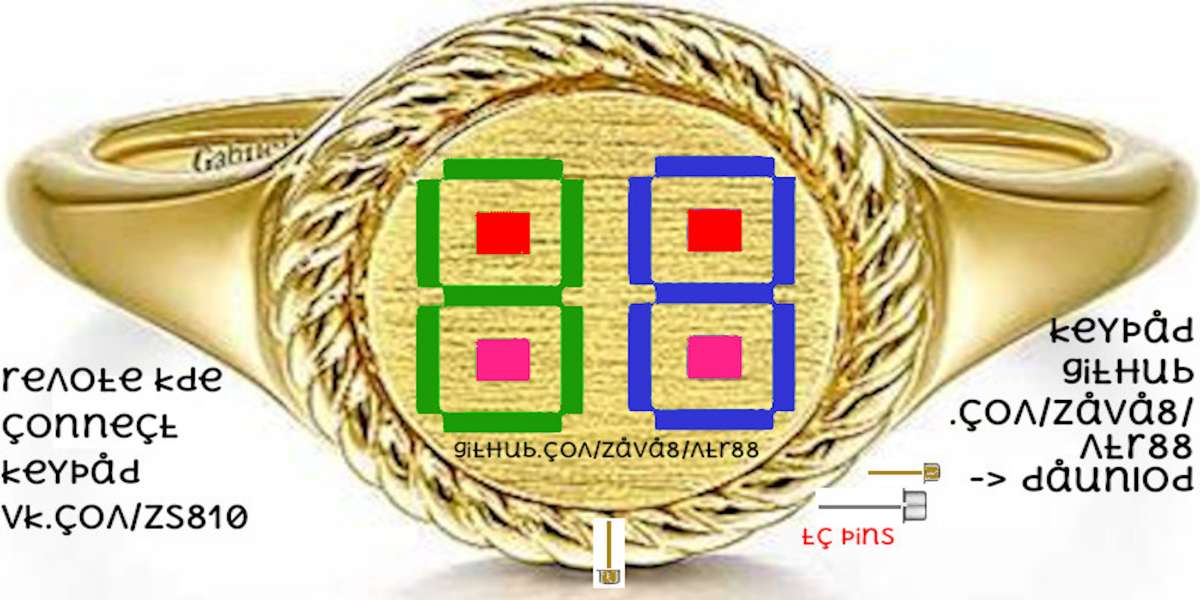
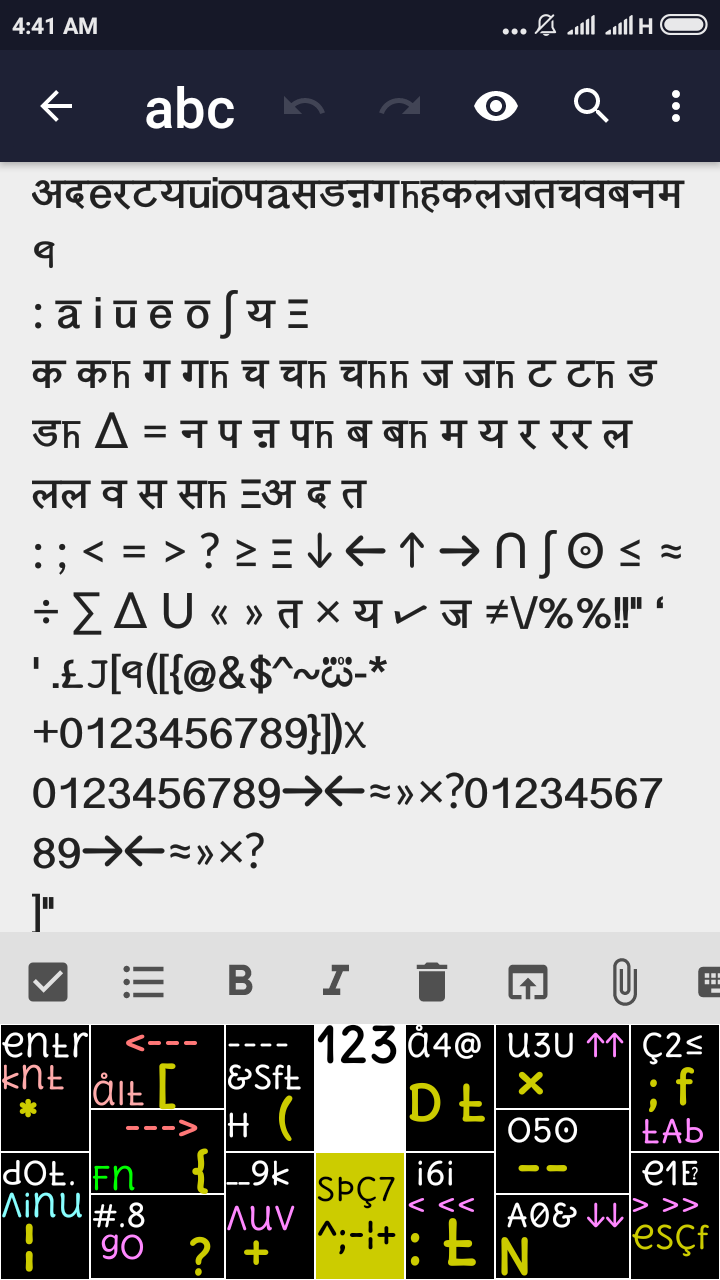
videos phur hao to use k88 in device itself:
k88 is touch keypad vith 2 sets of 8 touchkeys : so total 8+8=10=vnit=4*4 keys.
set of 8 keys : 7 keys are arranged in 7-segment lcd shape. + 1 more key.
right-side 7 touchkeys can be used to gro shapes of [A-Za-z symbols] vhich are present on en-us keyboard.
char composition vays :
- groing 7-segement alphabet_symbol in yellou color
- groing 7-segement alphabet_symbol in black color
- vhite label char zust simply double tap
- yello_label char only 1 time vith yello_spc key
- yello_label char on 2 keys vith both keys
- num keys + 0-9 in abc-mode
- go/mov navigation key
- delete/backspace key
- yello_esc key vith yello_spc key.
touchkeys/touchkeys_combnations also for :
- navigation (up doun lepht right home end pageup pagedoun )
- delete / backspace
- fn keys (F1-FQ)
- ctr / alt / shift
- esc key
- menu key
- numkey
- 0-9 num keys
- tab key
menu key can be used as :
- menu + go/muv -> keypad in go/muv navigation mode
- menu + 123 -> keypad in go 123_num mode
- menu + sft -> keypad in sipht_pressed mode
- menu can be used mintos_like_os ( numbered minu_tree_os : 0 as parent menu )