Here is my link : https://tinyurl.com/MrBeeHoneyCoronaDashboard
Purpose of this page:
1. Statistical dashboard for real time corona infection data The main objective of this page is to display the statistical report of novel corona virus infection about,
- Nation name
- Confirmed cases
- Today cases
- In treatment
- Recovered cases
- Tests
- Death
- Today death
- In Critical
- No of tests for one million people
- No of cases for one million people
- No of death for one million people
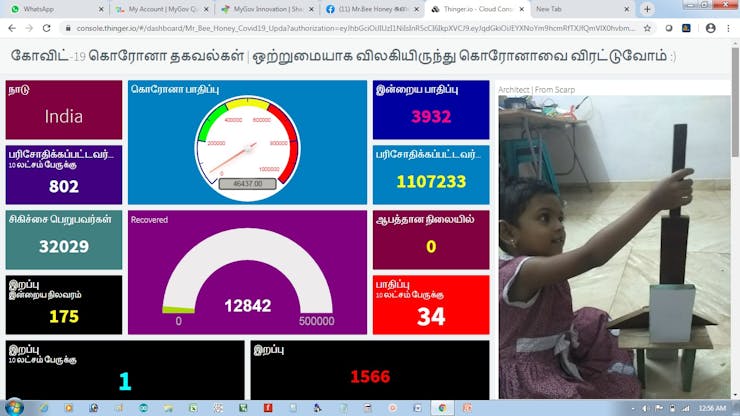
2. A platform for children to expose their sparksAnother on is it is a platform for locked children during the lockdownto unlock their talents. So i am displaying their art work through pinterest and image display by thinger.io cloud.
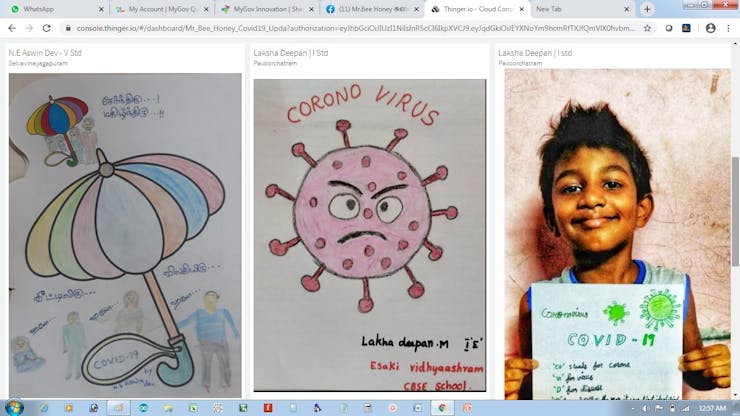
3. Opensource Corona virus data visualizer
This part is very handy and simply. I embedded HTML code from https://ourworldindata.org/. In this website we can get lot of corona infection data as free to share.
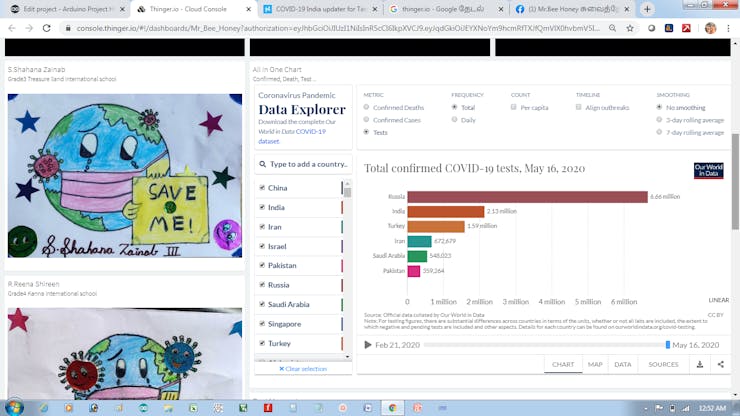
4. Knowledge share and awareness At last I added one youtube video about,
- The history and journey of corona virus
- How it is spreading all over the world
- Precautions from corona virus
- Rule to Brake the chain
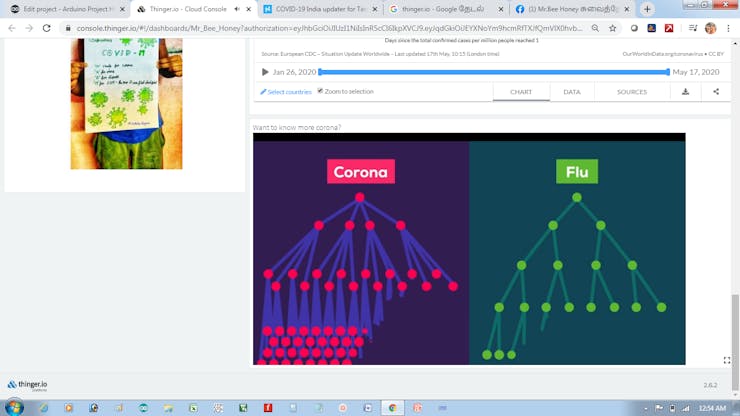
Here I am going to display a webpage about coronavirus statistic from https://www.worldometers.info/coronavirus/ this website
Worldometer Trusted Authority [Copied from the source site]
Worldometer was voted as one of the best free reference websites by the American Library Association (ALA), the oldest and largest library association in the world.
Worldometer is a provider of global COVID-19 statistics for many caring people around the world. Our data is also trusted and used by the UK Government,Johns Hopkins CSSE, the Government of Thailand, the Government of Pakistan,Financial Times,The New York Times,Business Insider,BBC, and many others.
Over the past 15 years, our statistics have been requested by, and provided to: Oxford University Press, Wiley, Pearson, CERN, World Wide Web Consortium (W3C), The Atlantic, BBC, Milton J. Rubenstein Museum of Science & Technology, Science Museum of Virginia, Morgan Stanley, IBM, Hewlett Packard, Dell, Kaspersky, PricewaterhouseCoopers, Amazon Alexa, Google Translate, the United Nations Conference on Sustainable Development (Rio+20), the U2 concert, and many others.
Now I am going to tell how to do this
Hardware
Only three hardware components requirement.
- 12v/1amp Power supply or wall adapter
- Your smart phone with Internet and Hotspot or normal WiFi Hotspot
- NodeMCU any one or Wemos D1 development Board.
Programming
Get a free dashboard from thinger.io website. Free one I preferred this one.
Then download thinger library for arduino from the documentation page it is here (everything is well documented) so follow the instructions.
http://coronavirus-19-api.herokuapp.com/countries/ go to this page and select your nation.
I choose India so go to this page http://coronavirus-19-api.herokuapp.com/countries/India
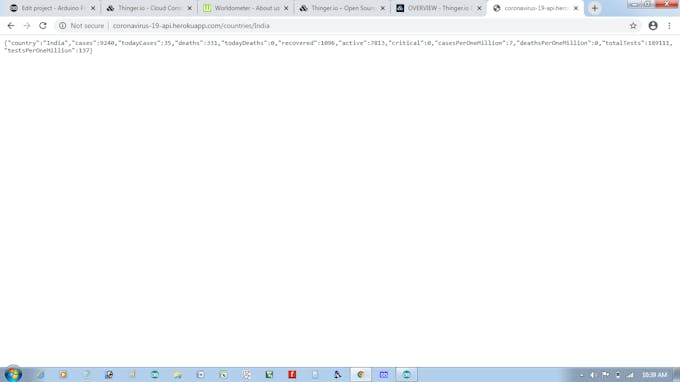
This page gives the variable names that actually I need.
Remaining things are in code
Update everything from your thinger.io credentials
#define USERNAME "thinger USERNAME"
#define DEVICE_ID "Your Device Name"
#define DEVICE_CREDENTIAL "Device password from thinger"
In this line you have to put your nation's name
#define country_code "Your Country Name"
WiFi Network credentials
#define SSID "Your Network Name"
#define SSID_PASSWORD "Your Network Password"
Upload everything onto the chip...
Once your device is connected with thinger.io add dashboard and your desired wedges from the tab called dashboard

Adding Wedges from dashboard and feeding data from device
Share as a separate webpage by enable share button
get the results successfully and host as a separate webpage.
