Connect NodeMCU with Infrared Sensor , Buzzer , Led as per Circuit Diagram.
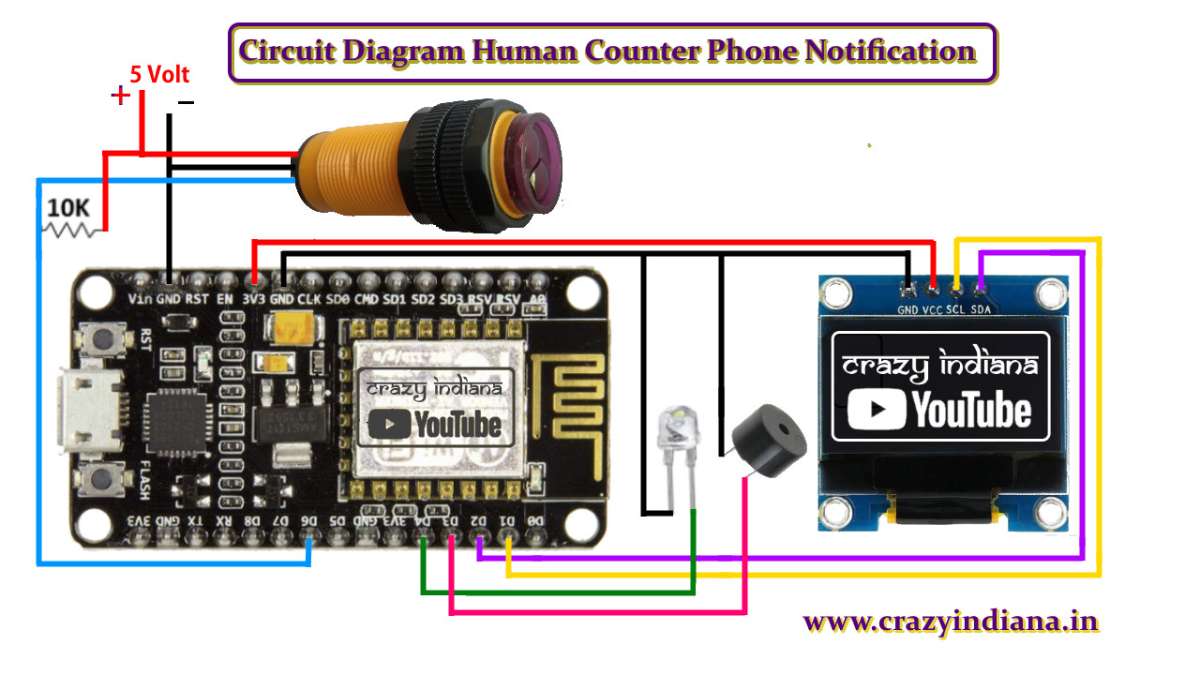
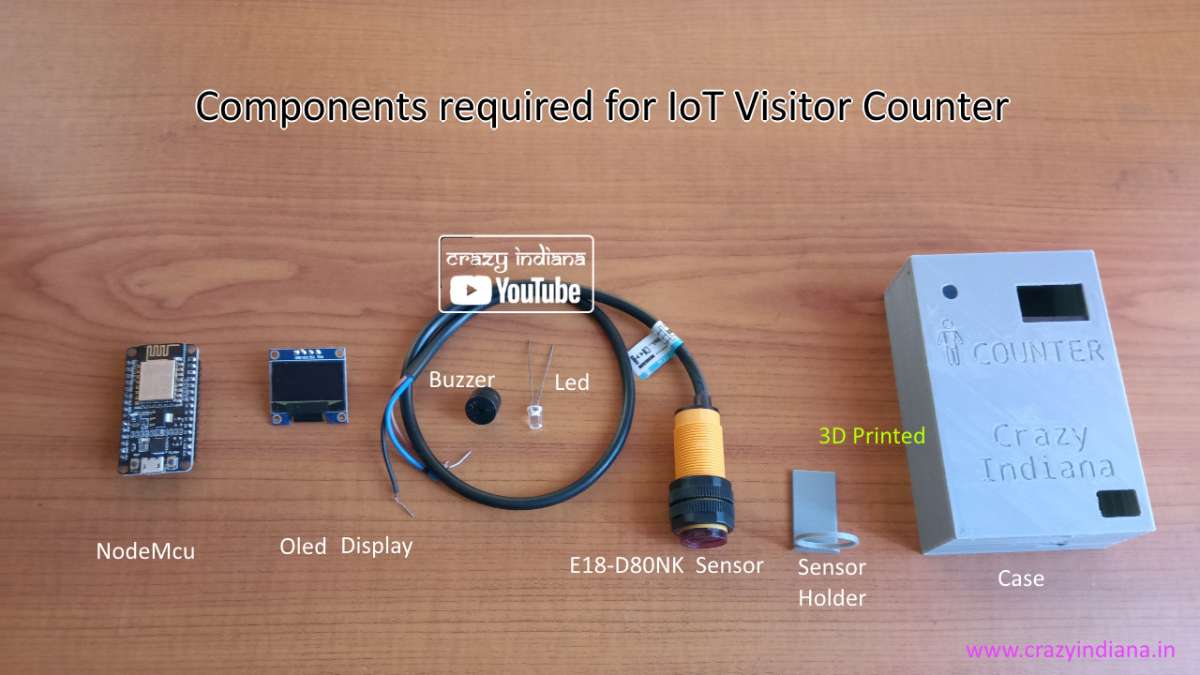
Testing the prototype in Breadboard. When the sensor detects an obstacle it displays the number in Device screen & Smartphone App Blynk via internet. Also make a beep sound with buzzer for 1.5 seconds. And when maximum no. of obstacle or people enters it alerts with beep & Flashing Led for 10 seconds & also send Notification to Smartphone. After 10 sec only the screen & Led will continue flashing. If some one enters again it will send Notification & repeat the process. The Counter can be Reset to zero by pressing reset button via App.
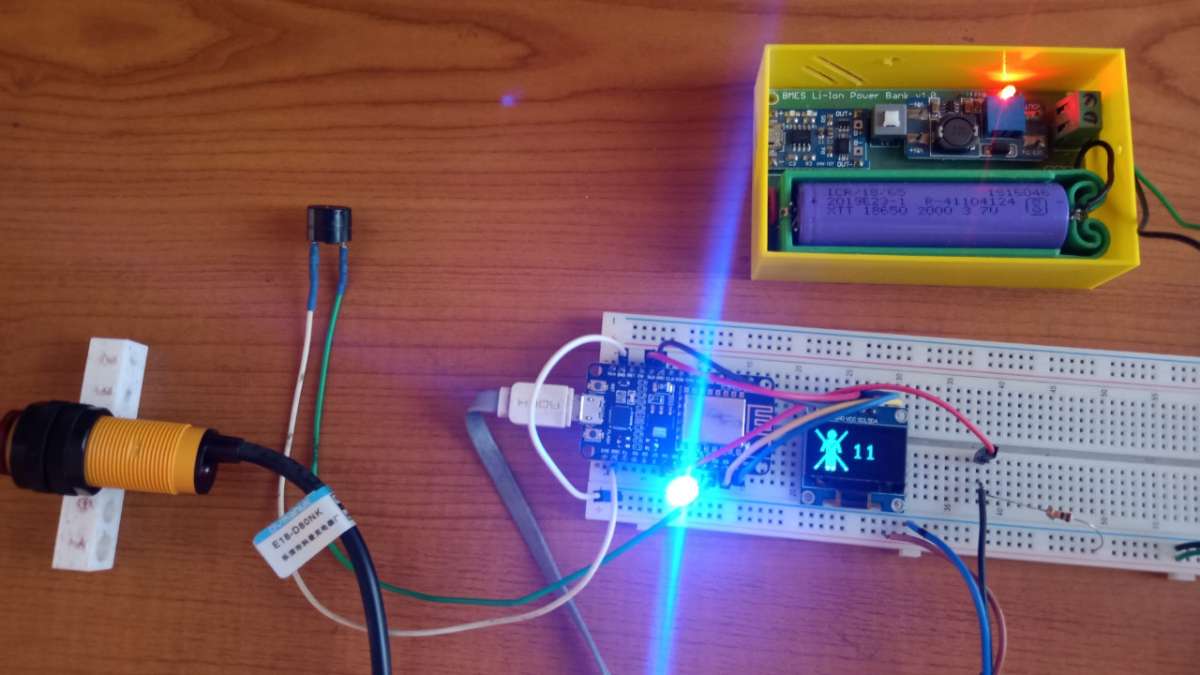
Design the PCB for deployment
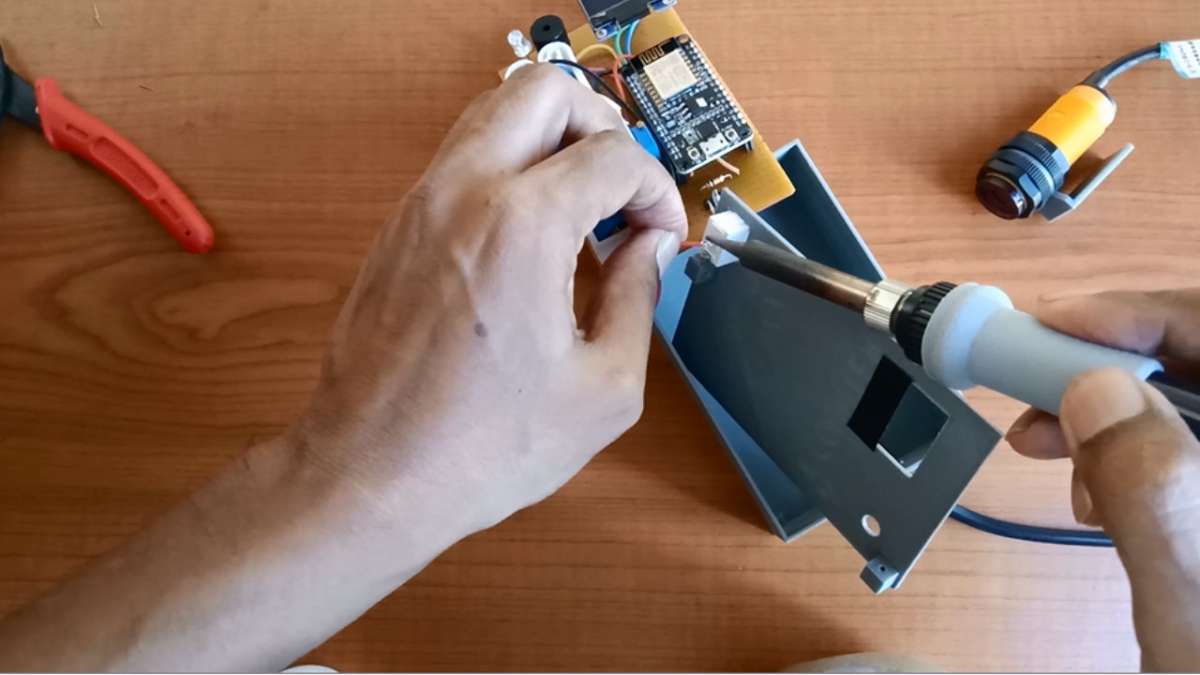
Finally Install Blynk App & create new project with NodeMcu as per instruction shown in Video & also uploade code to NodeMcu.

Check the Video below for complete detailed Instruction
