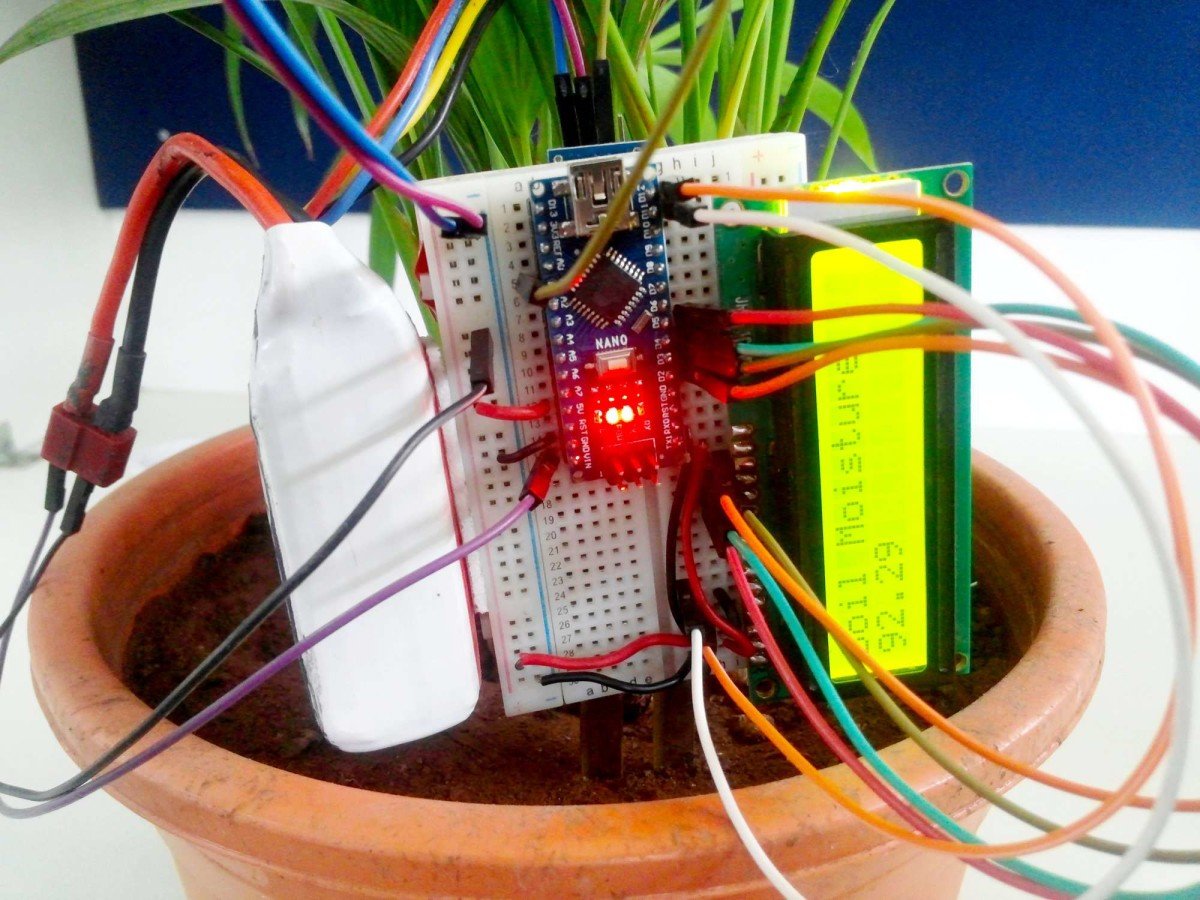Introduction
In this project we used a soil moisture sensor to monitor when a plant requires water. This sensor will be connected to an Arduino Nano that will check the Moisture of soil and display it on LCD 16x2. Now let’s do it.
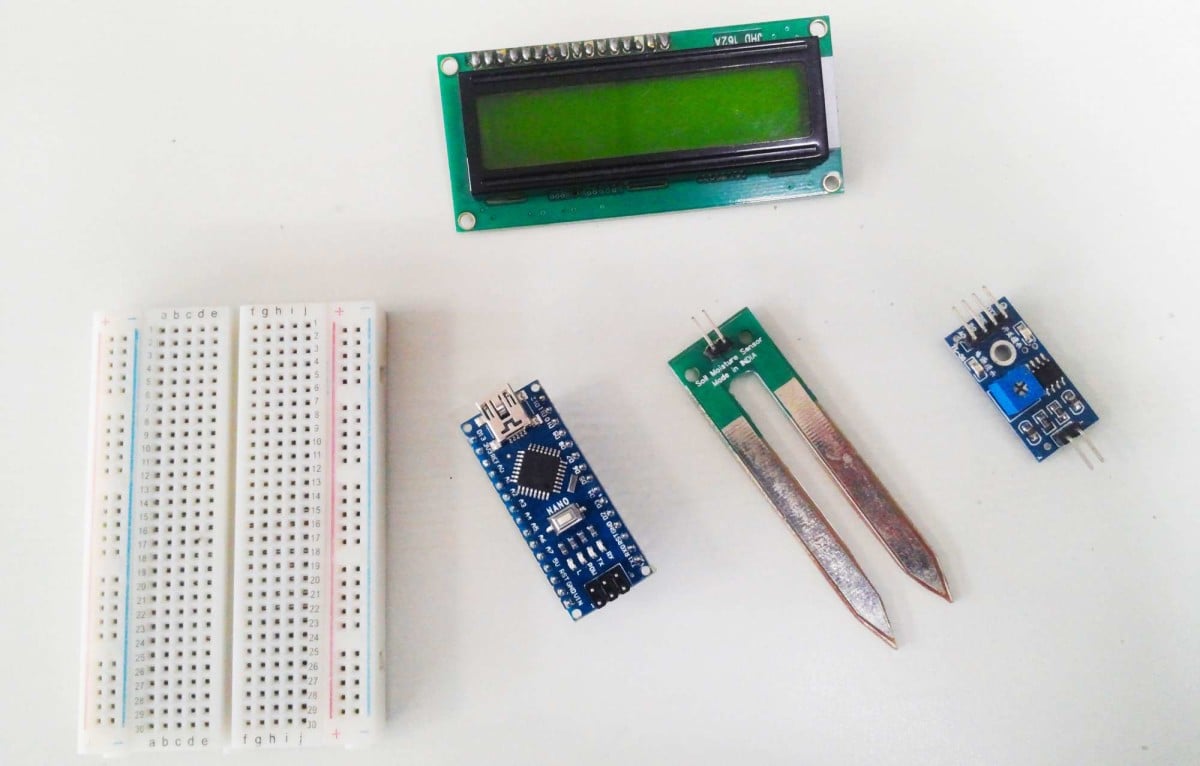
Connect the Arduino Nano to the LCD16x2 as shown in schematic below
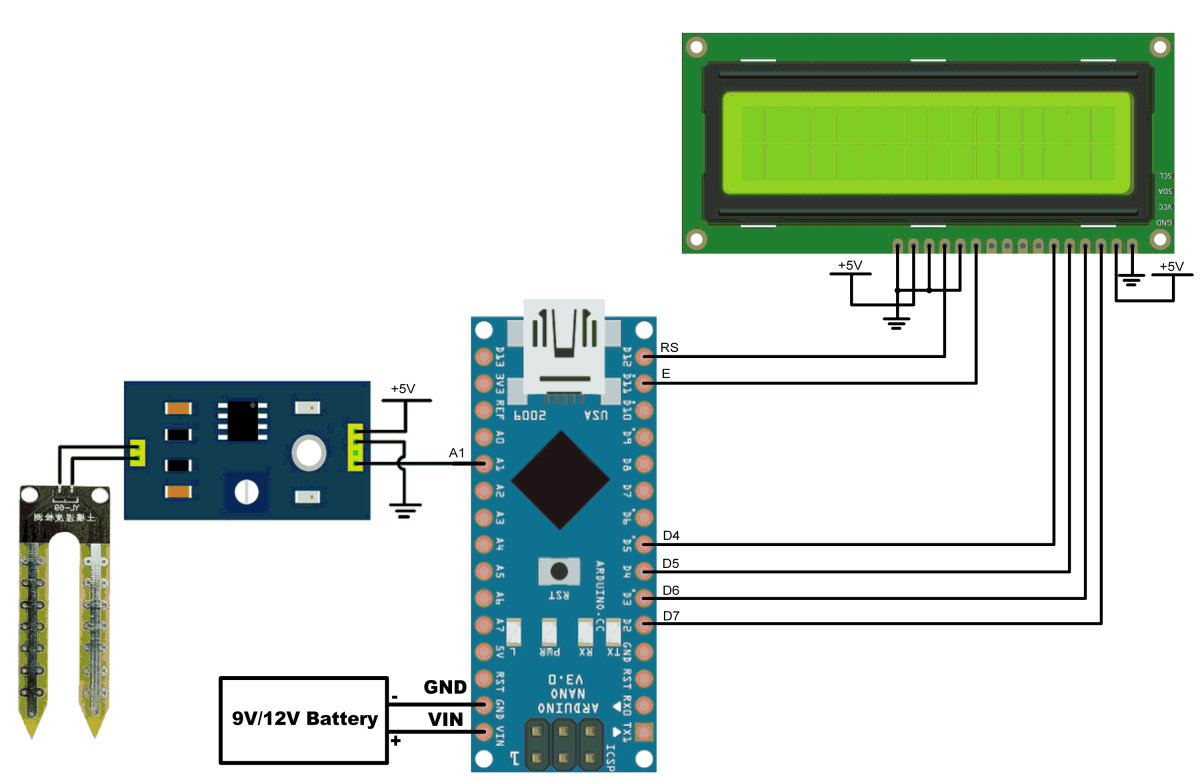
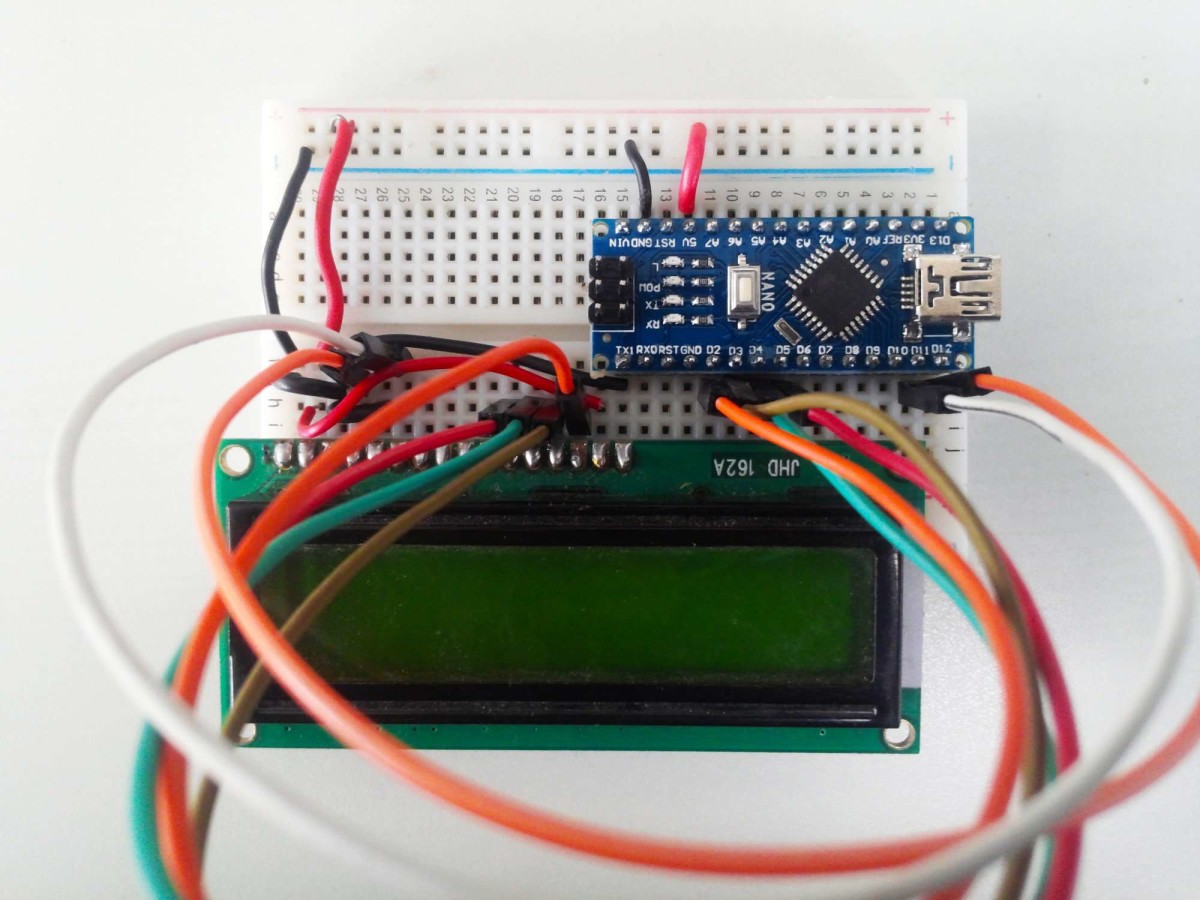
Now Connect the Soil Moisture Sensor to the A1 Pin of Arduino Nano As shown in schematic above
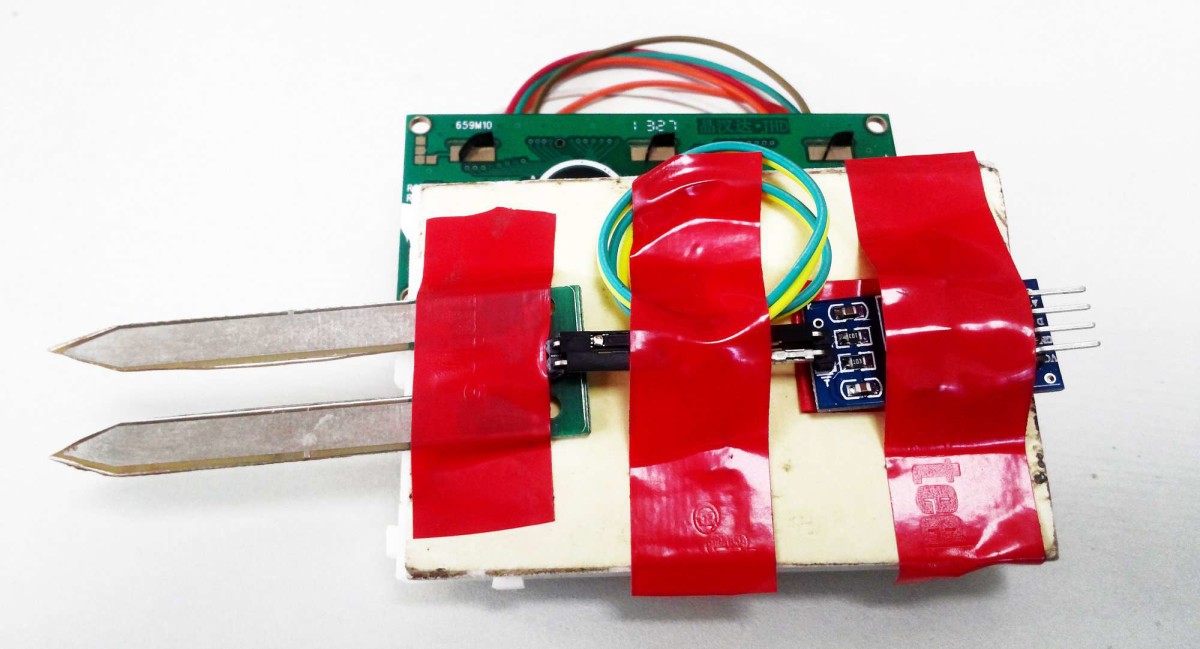
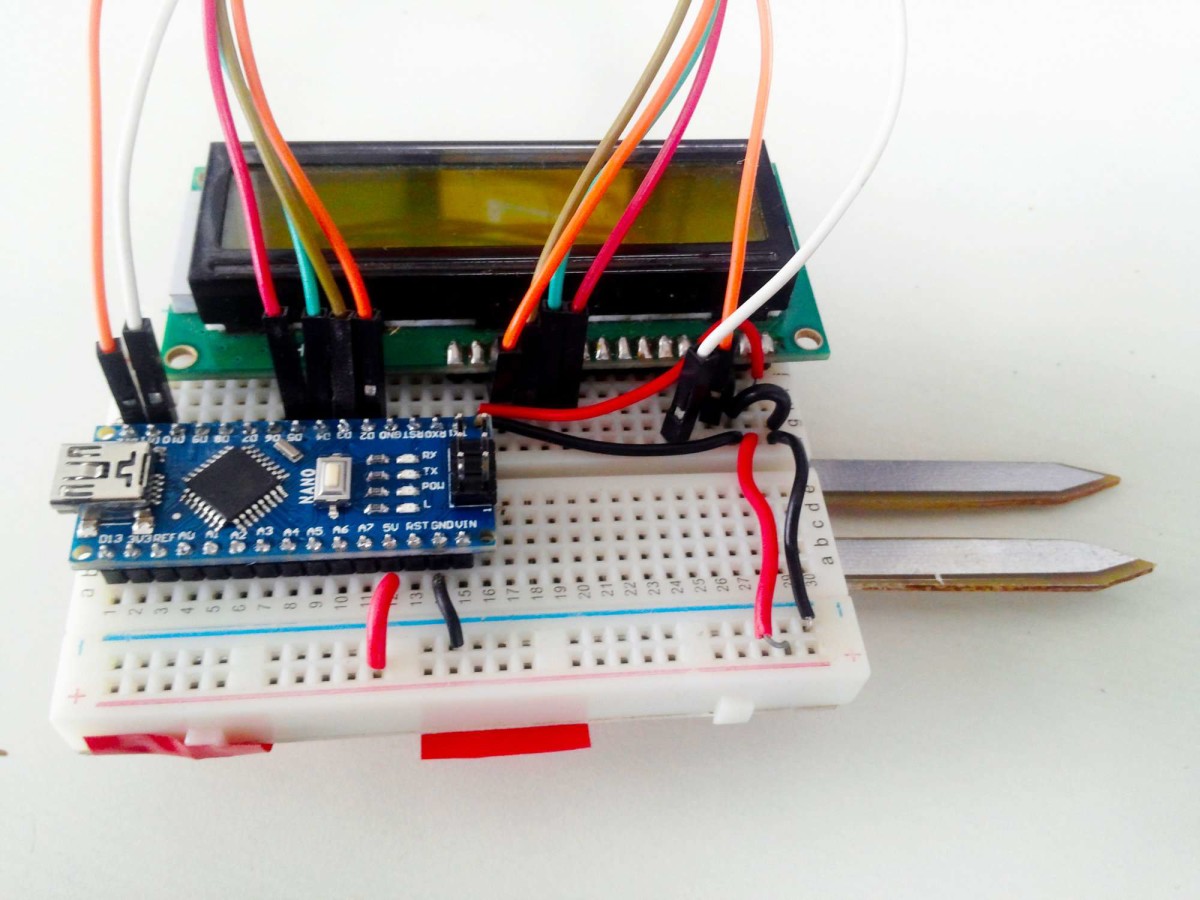
Now Download the code and burn it on Arduino Nano.
After flashing code remove the USB cable connected to the Arduino and your computer and connect the external Battery supply to the VIN and GND pin of aduino nano board.
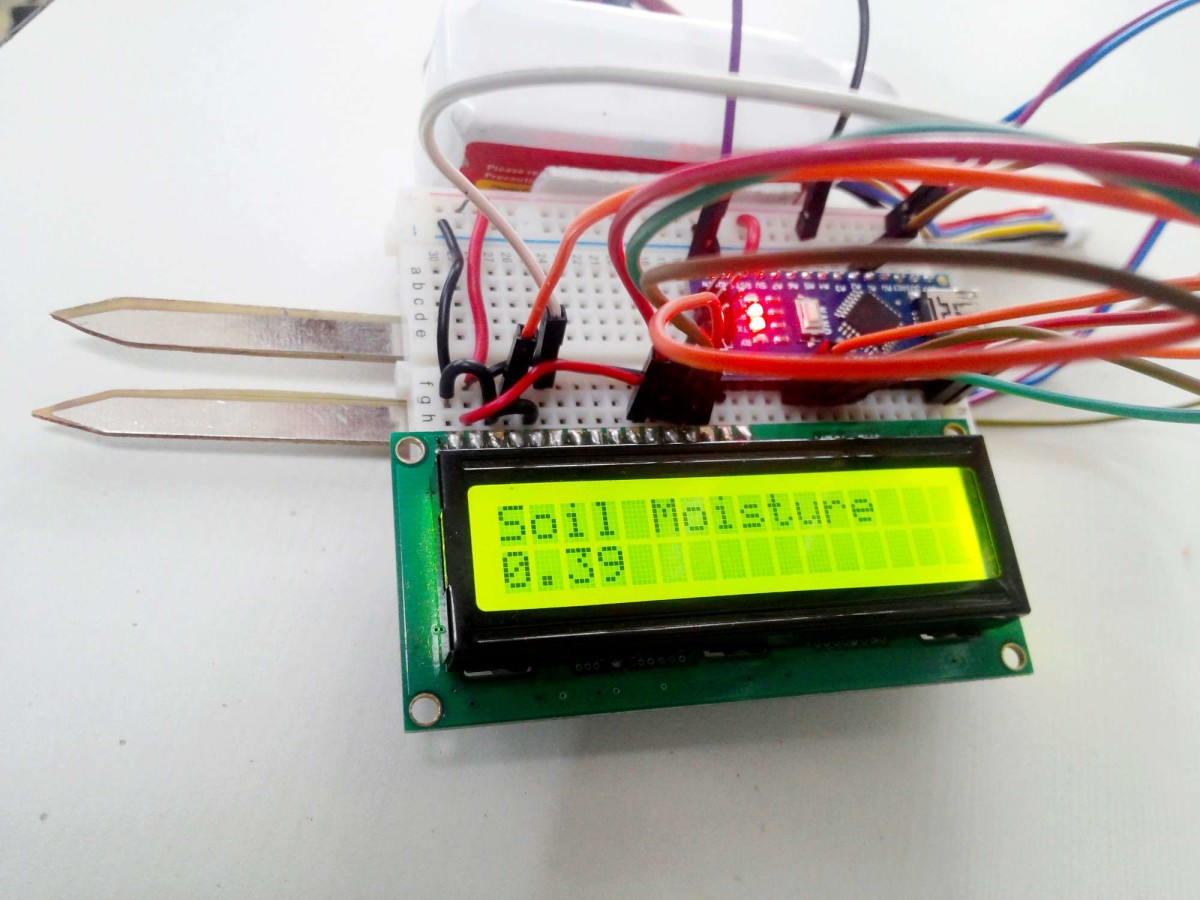
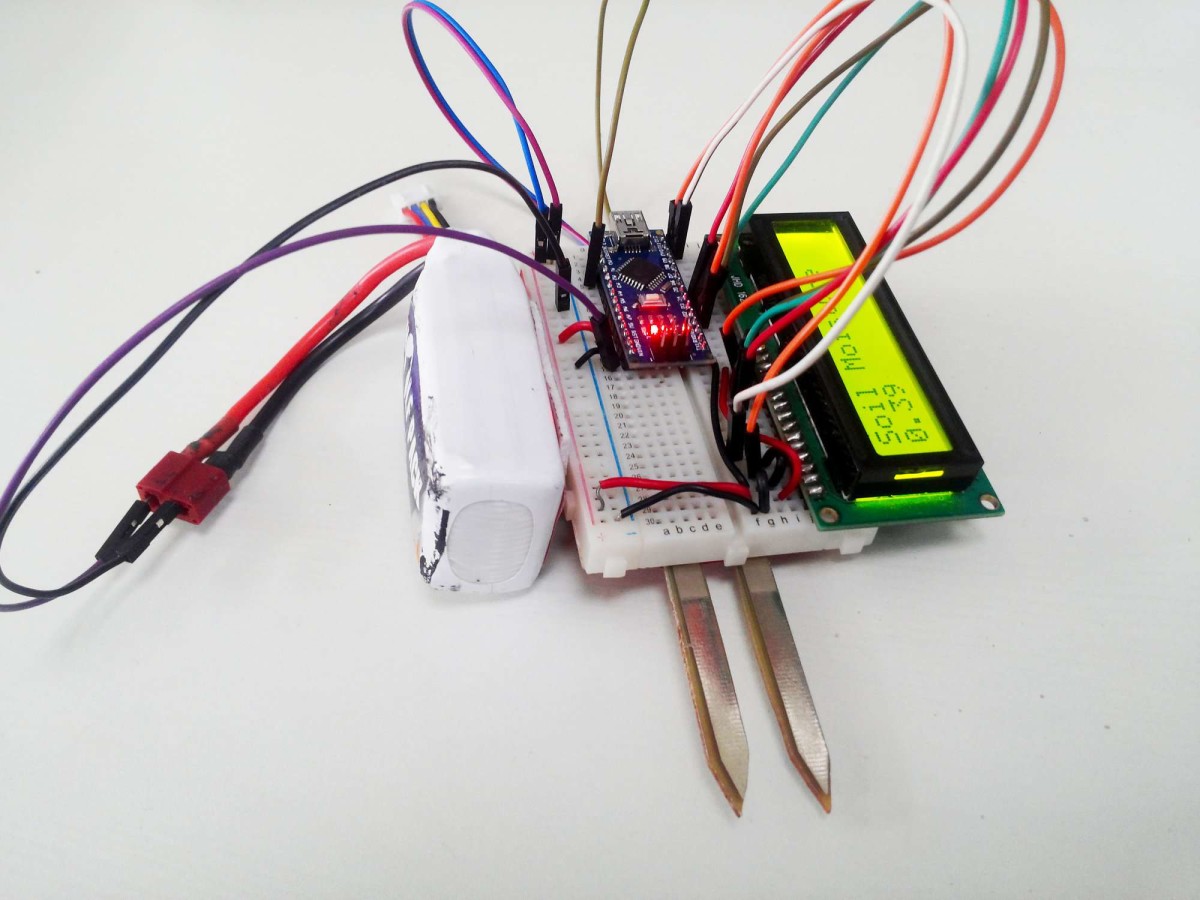
Program the Controller to read Soil moisture.
Now connect this on your plant like this