HARDWARE AND SOFTWARE
DESCRIPTION
Arduino uno board
Arduino Uno is one of the most commonly used hardware in the Arduino series. It is low cost, easily available and is quite compact. It has an on-board USB to serial chip so we can easily load code into the on-board atmega328 controller. It takes the signal from the GSM module and sends the data to the Blynk cloud. The Blynk Cloud sends the data of the sensors to the mobile application.
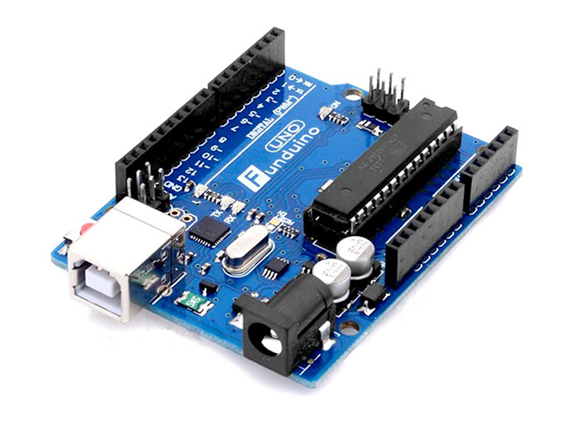
Micro SD card
SD (Secure Digital) cards can be used for data storage and data logging. Examples include data storage on digital cameras or mobile phones and data logging to record information from sensors.Micro SD cards can store 2GB of data and should be formatted as FAT32 (File Allocation Table) format
LCD Display
An LCD (Liquid Crystal Display) is a standard display device for hand-held embedded systems. An LCD display system is composed of an LCD panel, a frame buffer memory, an LCD and frame buffer controller, and a backlight inverter and lamp. All of them are heavy power consumers, and their portion becomes much more dominant when running interactive applications. This is because interactive applications are often triggered by human inputs and thus result in a lot of slack time in the CPU and memory system, which can be effectively used for dynamic power management.
SD card adapter
When the MicroSD cardplug into the SD Adapter, it allows all other SD compatible devices to read from that MicroSD card. It's great when you need to print pictures or transfer files manually via an SD Card Reader.
.png)
Speaker
Speakers are transducers that convert electromagnetic waves into sound waves. The speakers receive audio input from a device such as a computer or an audio receiver. This input may be either in analog or digital form. Analog speakers simply amplify the analog electromagnetic waves into sound waves. Since sound waves are produced in analog form, digital speakers must first convert the digital input to an analog signal, then generate the sound waves.
SOFTWARE DESCRIPTION
Arduino IDE
The Arduino project provides the Arduino integrated development environment (IDE), which is a cross-platform application written in Java. It originated from the IDE for the Processing programming language project and the Wiring project. It is designed to introduce programming to artists and other newcomers unfamiliar with software development. It includes a code editor with features such as syntax highlighting, brace matching, and automatic indentation, and provides simple one-click mechanism for compiling and loading programs to an Arduino board. A program written with the IDE for Arduino is called a "sketch". The Arduino IDE supports the C and C++ programming languages using special rules of code organization.
LANGUAGE USED: C -language
.png)
Arduino IDE
RESULTS AND DISCUSSION



The DHT-11 Sensor sense the temperature and humidity in real time ,and the code is written in C and executed in the Arduino IDE. The processed data is then transferred to an Arduino Uno microcontroller , which uses commands from the Arduino IDE to operate the DHT-11 sensor. Then the temperature and humidity value is displayed in the LCD display under the programmed condition.
.png)
.png)
Temperature and Humidity value Shown in LCD Display
The processed data in the Arduino UNO is used to play the melody music stored in the SD card adaptor and it is connected to the speaker .SD Card Adaptor can be used to play more audio file according to this the programme can be modified.
.png)
Proposed Design
CONCLUSION AND FUTURE SCOPE
CONCLUSION
Growth of technology has been rapidly increased. Since technology has been developed greatly it can contribute to society in various ways. One of its applications is multi sensing baby cradle. Looking after babies is a hard problem worldwide. This system emphasizes the importance of child care. To evaluate humidity and room temperature, a multi-sensing baby cradle is proposed. When a baby cries, the system also plays a soothing sound. It is economical, user friendly and very useful for working mothers and nurses. They can manage their work efficiently. The present work reduces the human effort and particularly mother’s stresses in working times.
FUTURE SCOPE
A side from the fundamental requirements, extra modules will be installed in future to improve the baby's protection. One of the most significant features that may be added to this gadget is to implement a small Tele-info-module so that, if the parents are extremely far away in another city or cannot reach their infant, they can use the app to initiate an emergency call to the local police station. GPS services will be included in this. This ensures the child's safety at an expert level.
CIRCUIT DIAGRAM
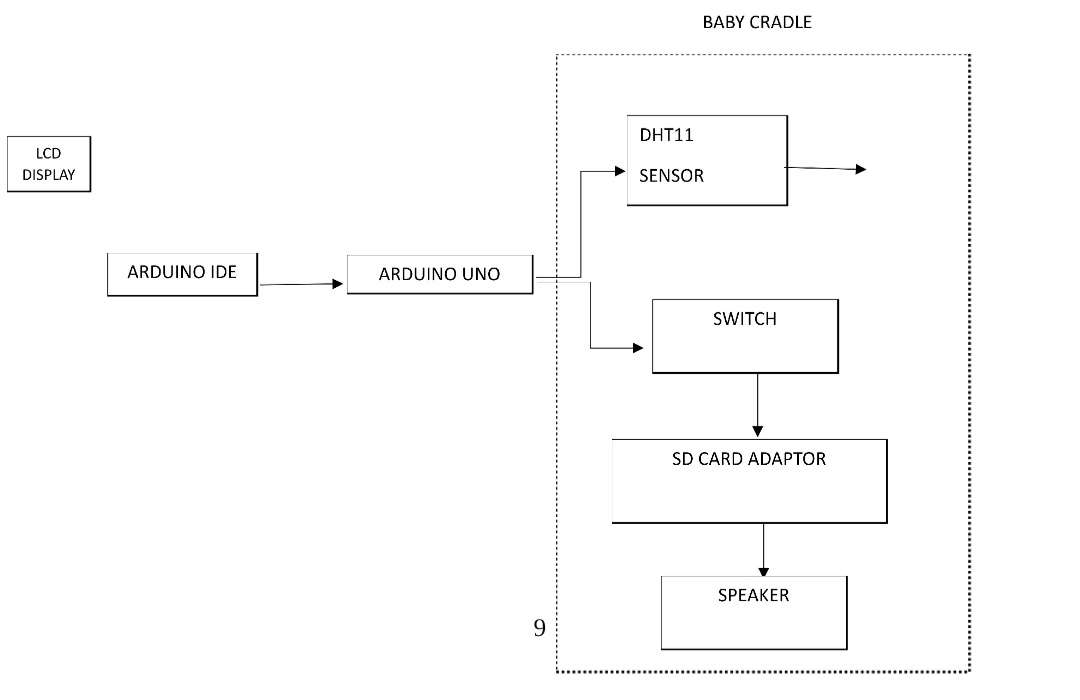
CODE
#include <SimpleDHT.h>
#include <Wire.h>
#include <LiquidCrystal_I2C.h>
#include "SD.h"
#include "TMRpcm.h"
#include "SPI.h"
#define SD_ChipSelectPin 4
int pinDHT11 = 2;
TMRpcm tmrpcm;
SimpleDHT11 dht11(pinDHT11);
LiquidCrystal_I2C lcd(0x27, 16, 2);
void setup() {
Serial.begin(115200);
tmrpcm.speakerPin = 9;
Serial.begin(9600);
if (!SD.begin(SD_ChipSelectPin)) {
Serial.println("SD fail");
return;
}
tmrpcm.setVolume(5);
tmrpcm.play("Voyage .wav");
}
void loop() {
// start working...
Serial.println("=================================");
Serial.println("Sample DHT11...");
// read without samples.
byte temperature = 0;
byte humidity = 0;
int err = SimpleDHTErrSuccess;
if ((err = dht11.read(&temperature, &humidity, NULL)) != SimpleDHTErrSuccess) {
Serial.print("Read DHT11 failed, err="); Serial.println(err);delay(1000);
return;
}
lcd.begin();
// Turn on the blacklight and print a message.
lcd.backlight();
lcd.print("tempature "); lcd.print((int)temperature);
lcd.setCursor(0, 1);
lcd.print("humidity ");
lcd.print((int)humidity);
delay(1000);
}Currently am not able to add video.
