ESP-32 CAM:
The ESP32-CAM is a small size, low power consumption camera module based on ESP32. It comes with an OV2640 camera and provides onboard TF card slot. The ESP32-CAM can be widely used in intelligent IoT applications such as wireless video monitoring, WiFi image upload, QR identification, and so on.

PIR MOTION SENSOR:
PIR sensors allow you to sense motion, almost always used to detect whether a human has moved in or out of the sensors range. They are small, inexpensive, low-power, easy to use and don't wear out. For that reason they are commonly found in appliances and gadgets used in homes or businesses. They are often referred to as PIR, "Passive Infrared", "Pyroelectric", or "IR motion" sensors.
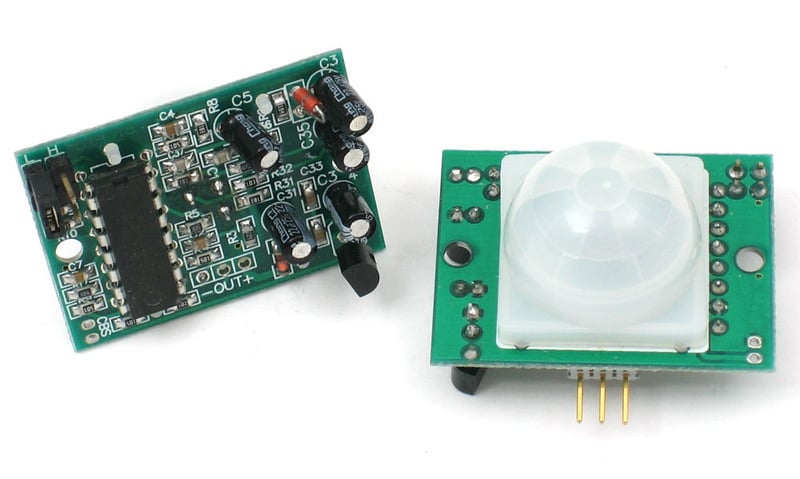
METHODOLOGY PROPOSED:
- The ESP-32 CAM will be in deep sleep mode until an external signal from PIR sensor receives.
- Whenever the PIR sensor detects any motion, it sends a wakeup signal to ESP-32 CAM.
- Then it captures the image and store it in micro SD card.
PROCEDURE:
- First, format the micro SD card.
- The project is done using ESP-32 board. To write the embedded code, ARDUINO IDE to be installed as well as ESP-32 board.
- Paste the code in arduino IDE.
- To upload the code, connect the ESP-32 CAM board to computer using FTDI programmer.
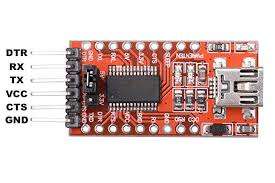
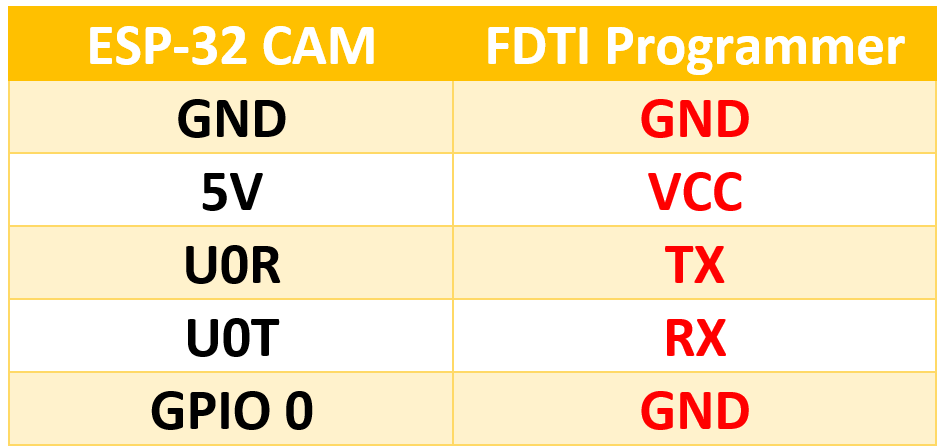
- In IDE, tools->boards select ESP-32 board. Tools-> port, choose the port which is connected to ESP-32 CAM.

- Upload the code.

- When it starts to upload, press the RST button on ESP-32 CAM.
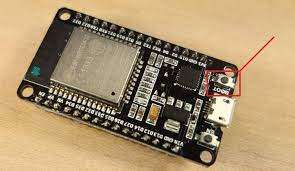
- Now assemble the Parts. Connect ESP-32 CAM with PIR sensor.
- Insert the formatted microSD card and supply power.
- After pressing reset button it starts working.
.png)
- To see the images captured, insert the microSD card to your computer.
Thus the problem of manual maintenance of security is solved through this smart surveillance camera project.
It has an advantage of storing the photos taken during the motion detection, hence acquiring evidence through this process becomes easier.
This system is comparatively cheap and easy to implement when compared to the other existing methods. Thus can be implemented easily in houses.
FINAL PRODUCT:
