This is an IOT based SMOKE LEVEL DETECTOR system in which the MQ-135 sensor will sense if there is smoke nearby. For controlling the MQ-135 sensor the Blynk app is used. Blynk app displays the amount of smoke level and sends an alert notification to our smart phones if more smoke is detected. This will be accessible using any connected device like a mobile, tablet, or PC.
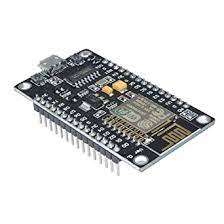
NodeMCU is an open-source Lua based firmware and development board specially targeted for IoT based Applications. The NodeMCU Development Board can be easily programmed with Arduino IDE. Programming NodeMCU with the Arduino IDE will hardly take 5-10 minutes. All you need is the Arduino IDE, a USB cable and the NodeMCU board. NodeMCU is connected with MQ-135 sensor to collect the smoke concentration level.

The MQ135 is one of the popular gas sensors from the MQ series of sensors that are commonly used in air quality control equipment. It operates from 2.5V to 5.0V and can provide both digital and analog output. smoke sensor will give the output in the form of analog voltage value. This value is displayed using Blynk app. There is a condition in the code if the output value of the sensor is greater than 600, then an alert notification is send to the smart phone.
CIRCUIT CONNECTION
- Positive pin of the MQ-135 sensor is connected to VIN pin of the NodeMCU
- Negative pin of the MQ-135 sensor is connected to GND pin of the NodeMCU
- Analog pin of the MQ-135 gas sensor is connected to Analog-0 pin of the NodeMCU
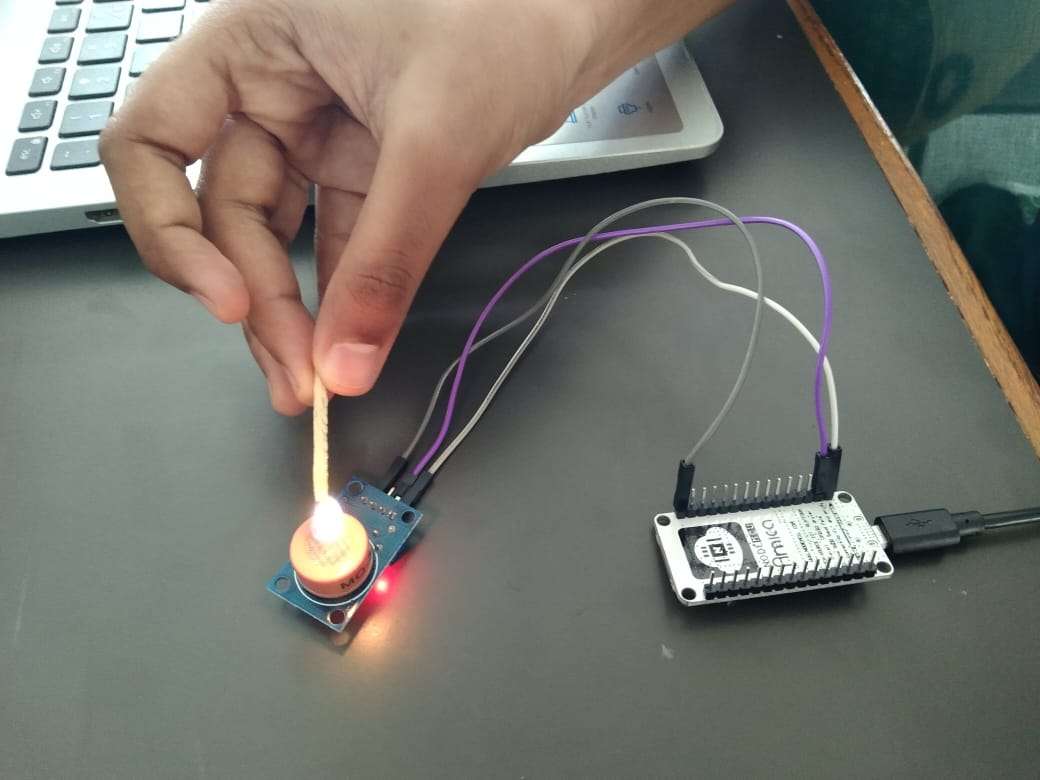
IN BLYNK APP,
New project is created in Blynk app. Then select the device as NodeMCU and the connection type as WiFi in the new project created in Blynk app. Get the unique token ID from the registered mail ID. Now add a gauge to display the smoke level and a notification widget from the menu. Open the configuration settings of the gauge and set the pin value to the v-2 and set the range of the smoke sensor. Provide the name of the gauge and set the color of it.
Download all libraries needed. In code add your SSID and password to send the data form smoke detector. Type the unique token ID from Blynk app. Upload the code to NodeMCU and connect it with internet. After correct connection, in Blynk server, the data is visible on the gauge. If more smoke is detected an alert notification is received.
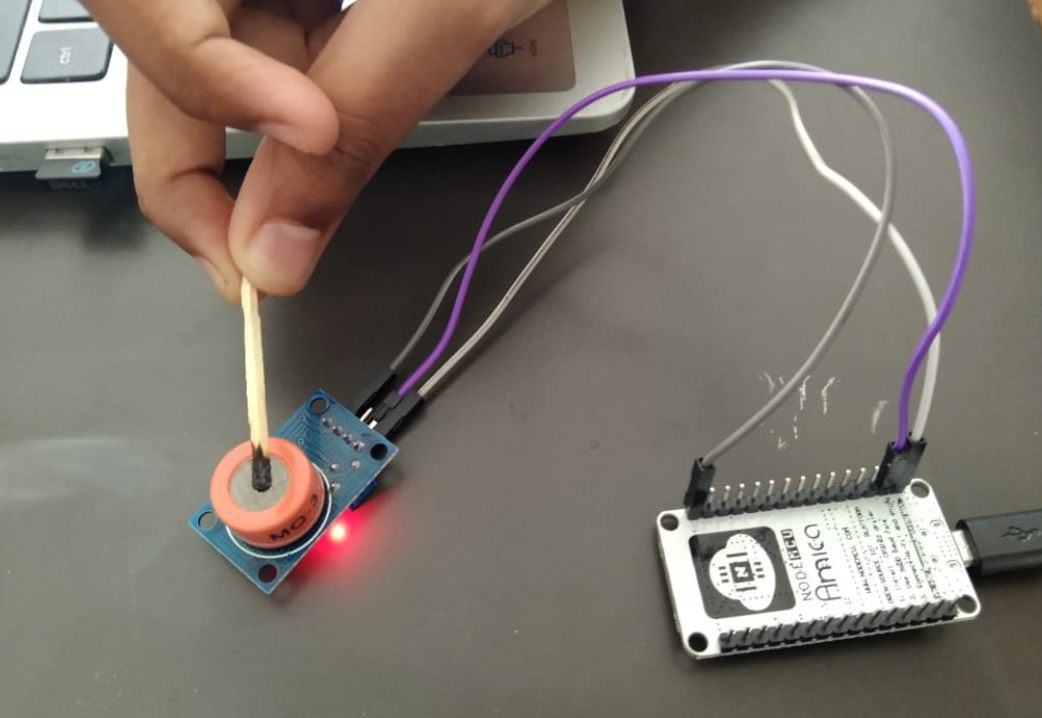
Blynk App
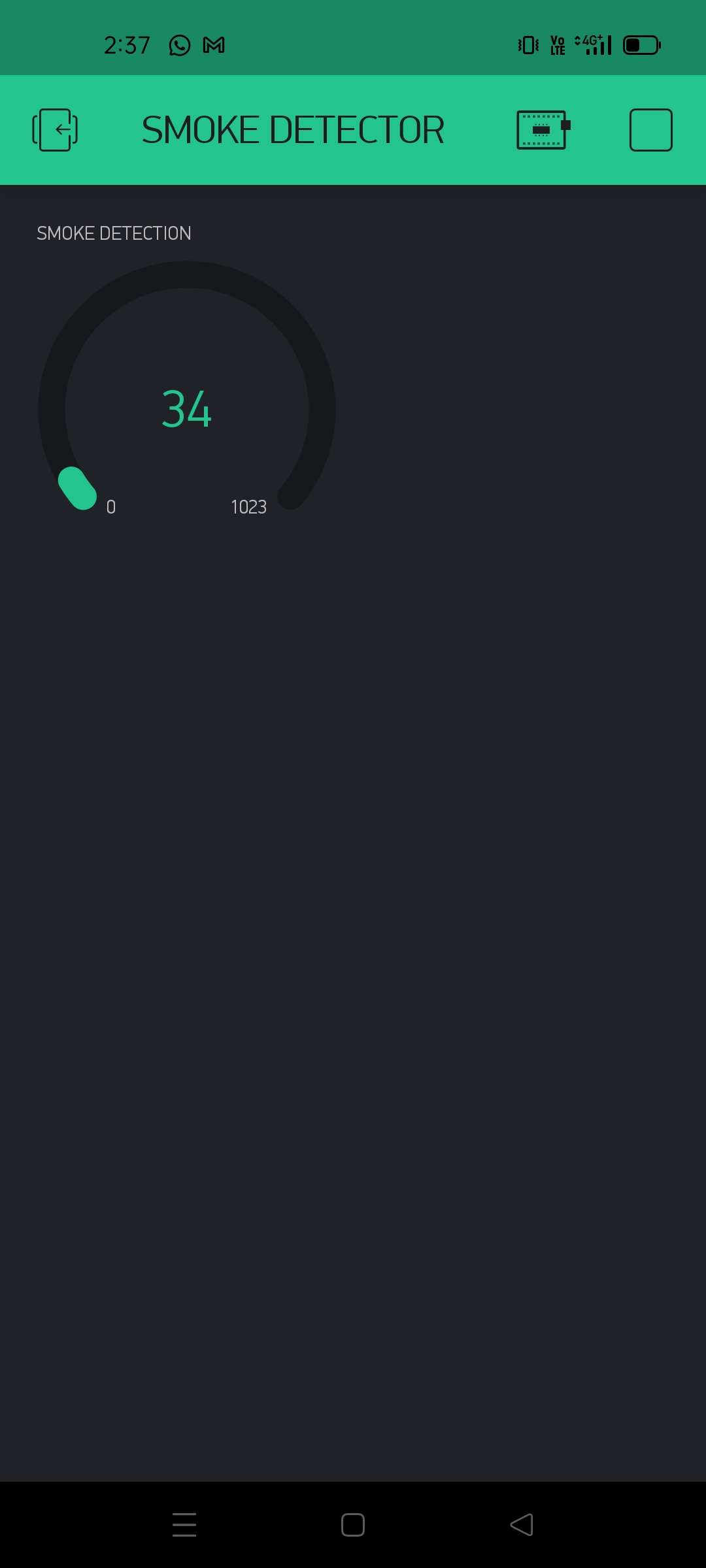
FINAL PRODUCT
