Multicontrolable spy quadrobot
No one have 100% reliable device. Now everyone have move for fully automated devices. They all work with high sensitive sensors. If any sensor not working the device be useless at that time. So we go for Multicontrolable type device
Esp 32 software
To install the esp32 software go here https://randomnerdtutorials.com/installing-the-esp32-board-in-arduino-ide-windows-instructions/
In IR remote control we need to find the ir remote coding simply read the decode values from ir receiver.
Here the code is
#include <IRremote.h>
int RECV_PIN = A0;
IRrecv irrecv(RECV_PIN);
decode_results results;
void setup()
{
Serial.begin(9600); irrecv.enableIRIn();
}
void loop()
{
if (irrecv.decode(results))
{
Serial.println(results.value, HEX); irrecv.resume();
}
delay(100);
} 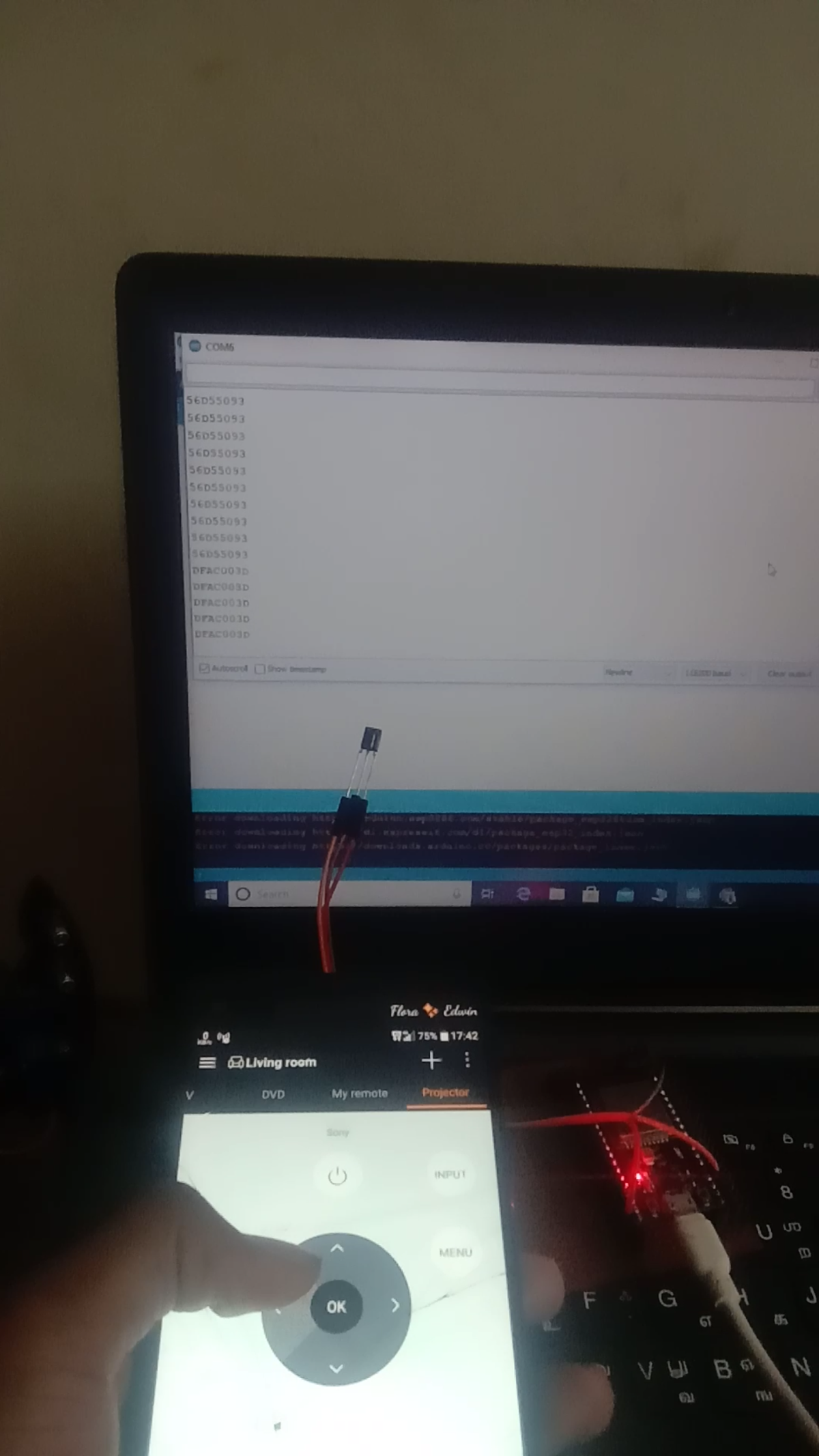
Receive the ir remote signals
IOT Control
For the IOT control you have to create a thingspeak account. If you are student then create free account in matlab.
- Create a new channel and field for sensor value storage
- Change the read and write api keys in the Arduino code.
// robot channel details
unsigned long robotChannelNumber = SECRET_CH_ID_COUNTER;
const char * myrobotReadAPIKey = SECRET_READ_APIKEY_COUNTER;
const char * myWriteAPIKey = SECRET_WRITE_APIKEY- Connect the wires as per the description.
- Go through the coding as per your wish make the serial output.
- Attach every header files and run the code in arduino IDE .
- upload the code to the code to esp32 board.
Now you can control your robot.
Also you can check the details from the video.
#Electronicwings_project_challenge2020
#Ewprojectchallenge